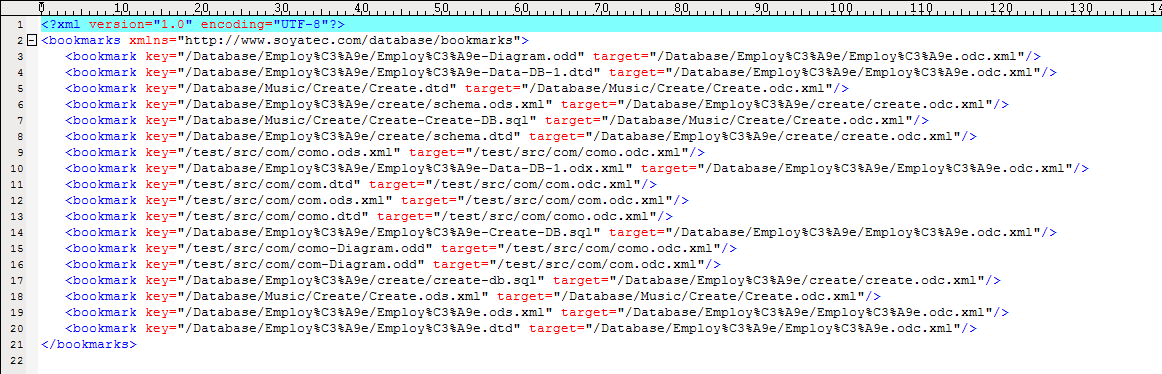
This chapter is composed of :
EclipseDatabase maintains an internal Index to manage the link between Database Files and their Database Connection.
As we saw in the Database Connection UML Diagram, a Database Connection references various files :
This means that from a Database Connection file we can navigate to all its dependencies.
If we want to get the parent Database Connection from a Database Schema DTD, the task is more complex.
The Database Schema DTD doesn't know which is its parent Database Schema.
The Database Schema doesn't know which is its parent Database Connection.
The Index fills this gap.
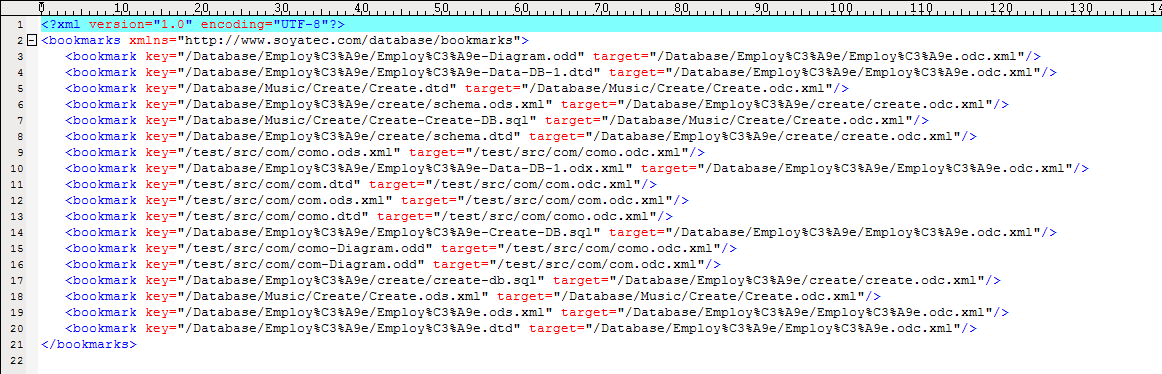
The Index is stored below the %WORKSPACE_HOME%/.metadata/.plugins/com.soyatec.database/bookmarks.xml file.
This Index is managed by the EclipseDatabase plugin.
However in some cases the index should be updated :
Most of the time, the application will correctly manage the index :
Even your Database files are outside the scope of your current project.
You can :
However, we do not recommend to do this.
If an Index is not found, EclipseDatabase will try to retrieve a Database Connection in the current project, otherwise will crash.
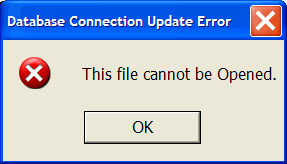
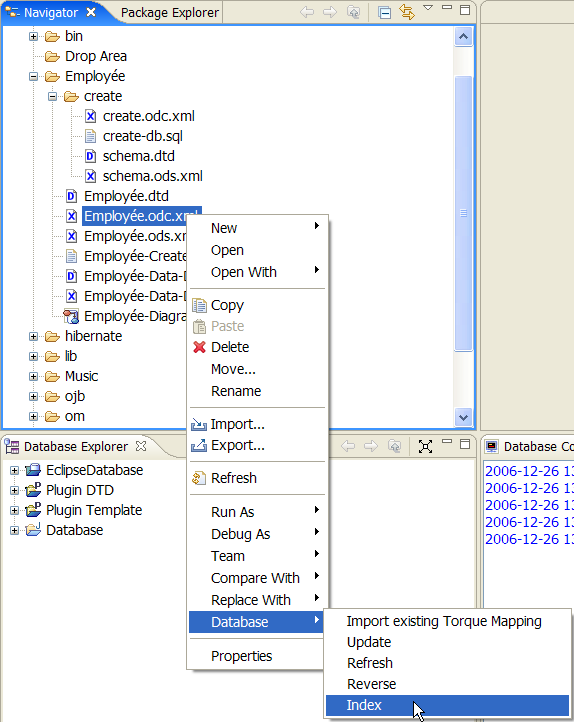
The Database Connection will be analysed and the Index will be rebuilt for this particular Database Connection.
The Database Schema will be parsed to analyse its Database Schema DTD.
The Database Datas will be parsed to analyse their Database Data DTD.
This command is suitable when you check out a Database Connection and its files from a team system.
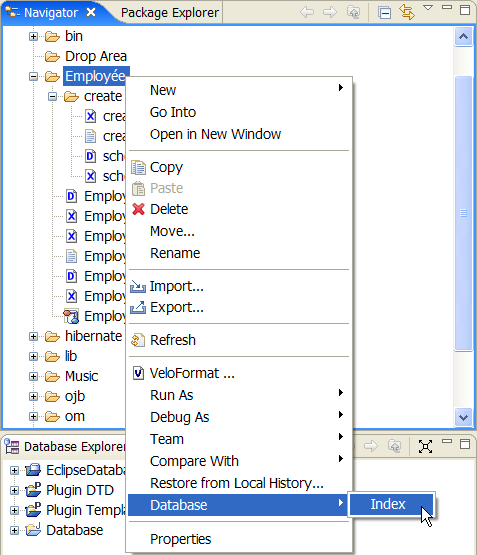
The folder and its sub-folders will be analysed to get all the contained Database Connections.
The array of Database Connections will be analysed and the Index will be rebuilt for this particular array of Database Connections.
The Database Schema will be parsed to analyse its Database Schema DTD.
The Database Data will be parsed to analyse the Database Data DTDs.

At the project level you have the opportunity to completely rebuild the Index.
In this case a project selector is displayed.
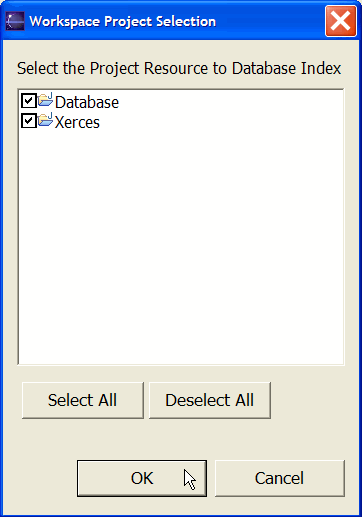
The index will be erased.
Closed projects will be opened.
The projects and their sub-folders will be analysed to get all the contained Database Connections.
The array of Database Connections will be analysed and the Index will be rebuilt for this particular array of Database Connections.
The Database Schema will be parsed to analyse its Database Schema DTD.
The Database Data will be parsed to analyse the Database Data DTDs.