
This chapter is composed of :
The Connection Preferences allows the developer to set Connection global settings.
These settings will be inherited to each new Database Connection wizard page.

The Database Type selector allows you to choose Database predefined drivers.
The Database Type selection sets a predefined Database Driver and a JDBC Level.
The Database Driver is an updatable field, this allows any modification to fit your particular needs.
The Default value resets the Database Driver to its predefined value.
The Check Database Driver button tests the Eclipse Platform capability to load this particular JDBC Driver.
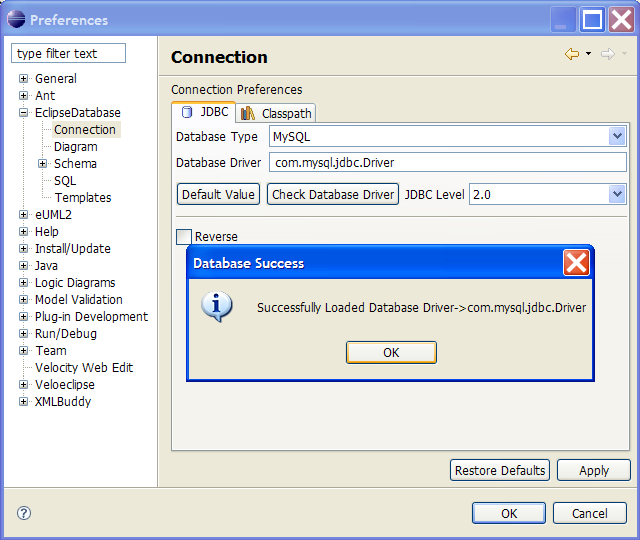
In the case of a Check failure, the DatabaseConsole gives you a short explanation about the failure reason :

The JDBC Level allows you to choose a JDBC predefined Level.
This value is used with the OJB Code Generator.
Each new Database Connection will attempt to reverse the Meta Data of a particular Database with the Reverse checked box.
With this preference you can define where your JDBC drivers are stored.

The Add Jar button opens a *.jar or *.zip selector.
The Add Folder button opens a folder selector.
With the Add Variable you can choose among the predefined Eclipse Platform JDT Variables.
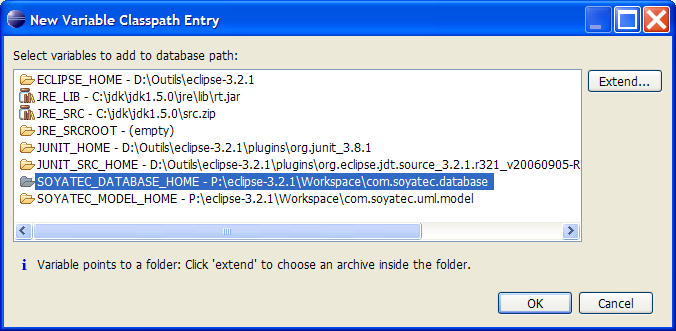
The SOYATEC_DATABASE_HOME is pre-set to the EclipseDatabase root plugin.
The EclipseDatabase plugin has some known JDBC Drivers.
Extend the SOYATEC_DATABASE_HOME variable :

At the local file system level you can check the contents of each driver's directory.
You will see that some additional files like the changelogs or the licence are provided :
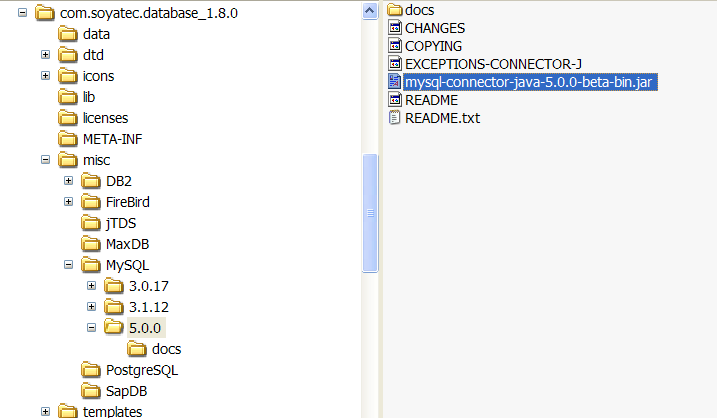
The use of this variable has a consequence in team work.
The connection file will store this variable.
If you share your Database files with a team system, by using the SOYATEC_DATABASE_HOME variable set to the predefined drivers, your connection file will be platform independent.
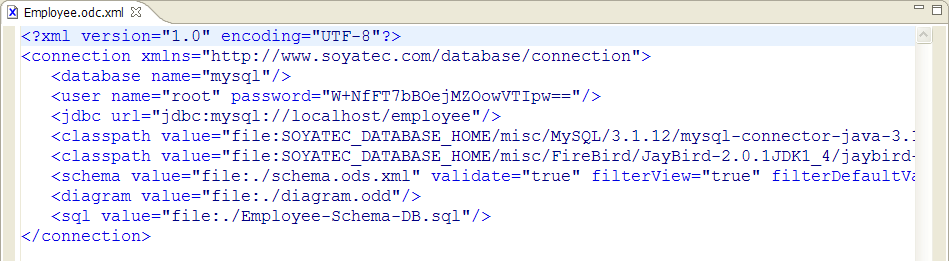
With the Edit Variable button you can modify a variable content.
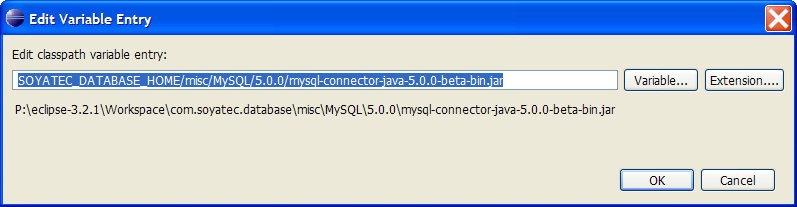
The Up or Down button lets you organize your classloader sequence.
With the Remove button, you can delete a classpath entry.